Topics & Lessons
Quick Start
Video Tutorials
Layout & Design
Content & Media
Publishing & Sharing
Security & Privacy
Website Analytics
Account & Billing
Password Protect
All SwellSpace websites can be password protected, so only users you share the password with will be able to access the website. To password protect your website, go to your SwellSpace dashboard, find the website you would like to password protect, and click the “Access URL and Password” globe icon.
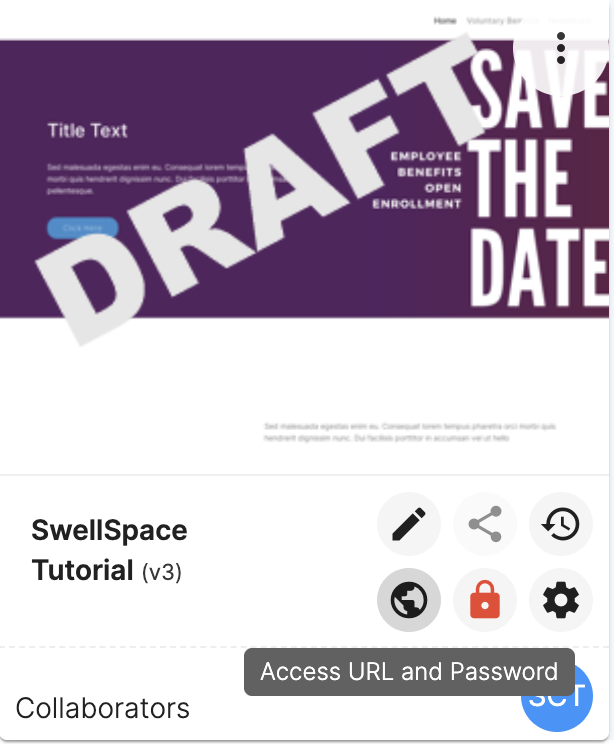
Next, toggle on “Protect with a Password” and enter the password you would like to use. Passwords can contain letters and numbers only, no special characters (i.e. @, #, !). Click on “Submit” when completed.
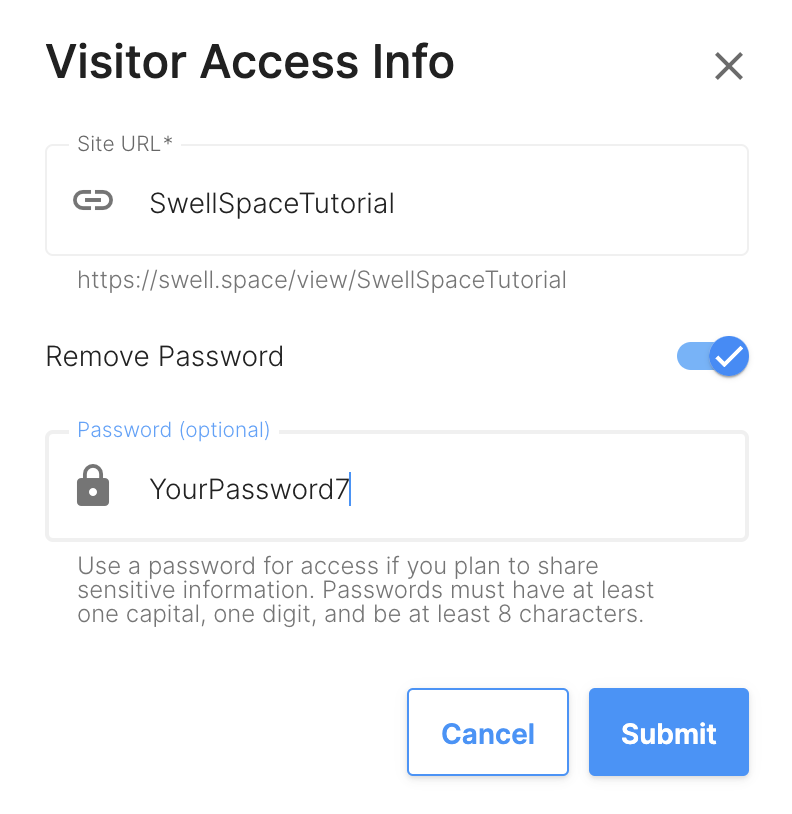
In the event that a password is forgotten or is to be changed, simply navigate back to the “Access URL and Password” globe icon and access the Visitor Access Info controls.
Didn't find what you're looking for?
Give Us Feedback
Have an idea for a great new SwellSpace feature? Want to tell us about your experience using SwellSpace? Click the button below to send us your thoughts.
Contact SwellSpace Support
Need help? Please describe your question, issue, or concern and a SwellSpace support representative will provide assistance.